Academic Advising Frequently Asked Questions
You can find your assigned academic advisor in your Navigate platform.
Scroll down and on the right-hand side, you will see a block that indicates Your Success Team, this is where you can find out who your academic advisor is and also click on the mail icon to send them an email.
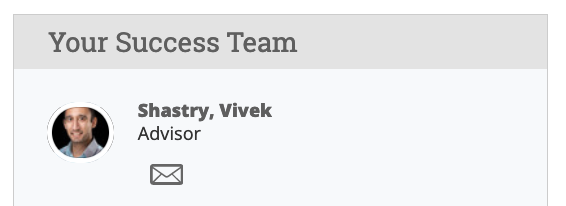
Each undergraduate student at Virginia Tech is assigned an academic advisor. Academic Advisors are your biggest advocates and foster relationships with students while proactively engaging you during various times of the year to ensure your success during school and post-graduation.
It's important to maintain contact with your academic advisor and meet with them at minimum once a semester so we can help you locate tutoring resources, overcome challenges, discuss study abroad options, find ways to gain real-world experience, explore majors, assist you in planning courses, and monitor your progress towards graduation.
You may ask your academic advisor to serve as a reference for a scholarship, internship, job opportunity, or even graduate school. The more contact and communication you have with your academic advisor, the more detailed letter we will be able to provide.
To make an appointment with your academic advisor:
- Log into Navigate
- Click on Appointments on the left-hand side
- Click on Schedule an Appointment on the right-hand side
- Click on Your Success Team
- Select your academic advisor's name
- Click on Find Day and Time to view appointment availabilities
- Enter Comments on what you hope to discuss during the meeting when making an appointment so your academic advisor can know how to prepare and do preliminary research if necessary prior to meeting with you
If you forgot what you discussed or need a refresher of your academic advising meeting, your academic advisor will document the notes of your meeting in your Navigate platform.
You can click on the My Docs icon on the left-hand side and click on Appointment Summaries to view reports of the meeting.
As the name states, The Success Team in your Navigate platform is critical to students' success at Virginia Tech. This team could include people such as academic advisors, student-athlete coaches, international advisors, HUB Scholarship Mentors, and Student Opportunities and Achievement Resources Program (SOAR) coaches.
The Success Team will also provide a list of the instructors of your courses for the current term. You can email your instructors and Success Team directly from the platform.
A student's catalog year is the year they begin attending Virginia Tech not the year the student declared a major. The Program Requirements and Checksheet for a major or minor must follow the same catalog year.
Program Requirements have replaced checksheets and students beginning with the 2024-2025 catalog year, will review the Undergraduate Catalog for Program Requirements. They will also include requirements for earning a degree or minor, minimum credtis required, GPA requirements, acceptable course substitutions, etc.
There are two ways to locate Program Requirements on the Undergraduate Catalog.
| Current Catalog | https://catalog.vt.edu/ |
| Previous Catalogs | https://catalog.vt.edu/previous-publications/ |
| click Explore programs to find a fit for you | Click View Undergraduate Course Catalog |
| View the majors and minors at Virginia Tech by Tile or List View | Select the College in which the major is housed in from the menu on the left-hand side |
| Click the Programs tab at the top |
Each major and minor has a checksheet that lists all requirements for earning a degree. The number of credit hours required for degree completion varies among curricula. Students must satisfactorily complete all requirements and university obligations for degree completion according to their checksheet.
*Important: Checksheets are to be used for students on the 2021-2022 catalog year up to the 2023-2024 catalog year. Students beginning on the 2024-2025 catalog year, refer to the Program Requirements.
Students should choose the checksheet for the year they began at Virginia Tech as this will be the curriculum requirements they complete in order to graduate.
Checksheets can be found on the university Registrar’s website at https://www.registrar.vt.edu/graduation-multi-brief/checksheets.html.
To find the appropriate Checksheet, you can search by majors alphabetically, by colleges, by minor, or by professional licensure.
The Degree Audit Reporting System (DARS) is a computer-generated report for undergraduate and associate level students that facilitates monitoring of a student's academic progress toward degree completion.
DARS allows academic advisors and students to see how coursework is applied to a curriculum, check degree progress, create a plan for future courses, review course history, monitor overall and in-major GPA, and more.
A key feature of the DARS is a What-If analysis which helps to visualize how changing the current academic program (adding/deleting/changing majors or minors) will affect degree progress.
Accessing a DARS Report as a Student
- Log into HokieSpa
- Click on DARS & Hokie GPS
- Click Run Audit
- Click Run Declared Programs
- Click View Audit
DARS in your Hokie Spa provides you the opportunity to create a "What-If" scenario. These scenarios show you how changes to your major or minor could impact degree completion. To use this tool, you will need to follow the steps:
- Log into Hokie Spa
- Click on DARS & Hokie GPS - Graduation Plan for Success
- Click the Hokie GPS link at the top of the page
- Click on Create a New Hokie GPS
- Enter the program of the major you are interested in
- Enter the First Term you began at Virginia Tech (if you started at Virginia Tech in August 2021, select Fall 2021)
- You can add as many minors as you want to determine what your program would look like
- Enter a name for your Hokie GPS
- Begin with one semester in the future (For example, if we are currently in spring 2022, enter either summer or fall 2022)
- You can keep the Years To Graduation as 4 since you will be able to add or delete semesters as necessary
- Click Next
This will show you how courses you have currently taken or plan to take will fit into the major or minor.
Note: This is not an official change of major or minor. This is for planning and scenario purposes only.


Biological Sciences
Majors:
Biological Sciences
Microbiology
Advisors:
Rebekah DeToma
Jack Evans
Jessica McMahan
Peter Osebre
Larry Reed Jr.
Chemistry
Majors:
Chemistry
Medicinal Chemistry
Polymer Chemistry
Advisors:
Paul Deck
Amy Kokkinakos
Timothy Saarinen
Alyssa Santos
College of Science Dean's Office
Major:
Explore Science
Advisor:
Sarah Bechtel
Vivek Shastry
Economics
Major:
Economics
Advisor:
Nicole Ebreo
Erika Perdue
Geosciences
Major:
Geosciences
Advisor:
April Newcomer
Mathematics
Major:
Mathematics
Advisors:
Edna Jasso-Hernandez
Jessica Hurdus
Jessica Schmale
Eric Ufferman
Physics
Major:
Physics
Advisors:
Christopher Savage
Psychology
Major:
Psychology
Advisors:
Courtney Glass
Kurt Hoffman
Christina Minford
Statistics
Major:
Statistics
Advisor:
Deanna Flora
Academy of Data Science
Major:
Computational Modeling and Data Analytics
Advisor:
Donna Faltin
April Grizzard
Scott Whitehead
Academy of Integrated Science
Majors:
Nanomedicine
Nanoscience
Advisors:
Melanie Sontheimer
School of Neuroscience
Majors:
Clinical Neuroscience
Cognitive & Behavioral Neuroscience
Computational & Systems Neuroscience
Experimental Neuroscience
General Neuroscience
Advisors:
Michelle Kovac
Phillip Twumasi Ankrah
Primary Major Change
Undergraduate students who have completed at least a fall or spring semester of graded Virginia Tech coursework on their Virginia Tech transcript may request a new primary major on Hokie Spa. There are three change of major periods each year: summer, fall, and spring. The application dates and deadlines are listed below. Step-by-step instructions are available on how to apply for a new primary major. Each college is responsible for setting application requirements, processing applications, and communicating decisions.
There are two types of majors at Virginia Tech, restricted and non-restricted. Restricted majors have specific criteria students must meet to be eligible to declare. Please review the restricted majors section below for a complete list of restricted majors and their criteria.
Some majors will offer an information session or an opportunity to meet with an advisor for students to learn more about their major. View what is being held this semester.
Please be aware some colleges and/or majors charge an additional supplemental fee. You can find that information on the Bursar's Tuition & Fee Rates page under “description of fees” as well as the link for tuition and fee rates for current and upcoming terms for those colleges and/or majors that require a supplemental fee.
Tuition is the primary charge for educational services leading to degree credit. Tuition is determined by a number of factors, including the student’s residency status, the number of credit hours for which the student is registered, the student’s course of study, and the student’s classification level.
| Take Note |
Spring 2026 | Summer 2026 | Fall 2026 | Spring 2027 | Summer 2027 | Fall 2027 |
| Change of Major Opens |
December 1, 2025 | April 24, 2026 | August 3, 2026 | November 30, 2026 | April 23, 2027 | |
| Deadline to Apply for Major Change |
January 7, 2026 | May 20, 2026 | August 16, 2026 | January 6, 2027 | May 19, 2027 | |
| Student Notified of Decision By | August 20, 2026 | January 8, 2027 | May 21, 2027 |
To declare a primary major during the change of major application period, students will:
- Log into Hokie Spa
- Select Change of Major Application (Undergraduate) at the top of the menu
*New students beginning at Virginia Tech must wait until final grades have posted to HokieSpa and they attain a GPA prior to being able to declare or change their primary major
If you wish to explore or declare a major in a different college than the College of Science, it will be helpful to speak with a transitional advisor.
Transitional Advising offers students the opportunity to work with an advisor one-on-one through the exploration, planning, and implementation process. Transitional advising is intended for students who are in transition out of a particular major for various reasons and/or need assistance when not accepted into their desired major.
Virginia Tech offers more than 150 majors from a variety of disciplines to choose from.
You can search through the list of undergraduate majors offered at Virginia Tech by clicking on the link and searching all majors, majors by your areas of interest, college, and more!
To add or drop a second major in the College of Science, students must complete the College of Science Change of Second Major/Minor/Option Form.
| Department Website to Add or Drop a Second Major | Major(s) |
| Biological Sciences | Biological Sciences Microbiology |
| Chemistry | Chemistry Medicinal Chemistry Polymer Chemistry |
| Economics | Economics |
| Geosciences | Geosciences |
| Mathematics | Mathematics |
| Physics |
Physics |
| Psychology | Psychology |
| Statistics | Statistics |
| Academy of Data Science |
Computational Modeling & Data Analytics |
| Academy of Integrated Science | Nanomedicine Nanoscience |
| School of Neuroscience | Clinical Neuroscience Cognitive & Behavioral Neuroscience Computational & Systems Neuroscience Neuroscience, General |
Students will need to complete the change of major process for the college they seek to add or drop a major in.
If you are unsure of which college the new major is housed, please visit the Virginia Tech Undergraduate Majors website to find out and then use the list below to request a major change.
| College | Process to Add or Drop a Second Major |
| College of Architecture, Arts, and Design | Complete appropriate AAD Form |
| College of Agriculture & Life Sciences | Complete appropriate CALS Form |
| Pamplin College of Business | Complete appropriate PCOB Form |
| College of Engineering | Complete appropriate COE Form |
| College of Liberal Arts & Human Sciences |
Complete appropriate CLAHS Form |
| College of Natural Resources & Environment | Complete appropriate CNRE Form |
| College of Veterinary Medicine |
Complete appropriate Public Health Major Form |
To add or drop a minor in the College of Science, students must complete the College of Science Change of Second Major/Minor/Option Form.
| Department Website to Add or Drop a Minor | Minor(s) |
| Biological Sciences | Biological Sciences |
| Chemistry | Chemistry |
| Economics | Economics Economics of Diversity, Equity, and Inclusion |
| Geosciences | Geosciences |
| Mathematics | Mathematics |
| Physics |
Astronomy Biological Physics Physics Quantum Information Science & Engineering |
| Psychology | Psychology |
| Statistics | Actuarial Science Statistics |
| Academy of Data Science | Data and Decisions |
| Academy of Integrated Science | Behavioral Decision Science Nanoscience Science, Technology & Law |
Students will need to complete the change of minor process for the college they seek to add or drop a minor in.
If you are unsure of which college the new minor is housed, please visit the Virginia Tech Undergraduate Minors website to find out and then use the list below to request a minor change.
| College | Process to Add or Drop a Minor |
|
| College of Architecture, Arts, and Design | Complete appropriate AAD Form | |
| College of Agriculture & Life Sciences | Complete appropriate CALS Form | |
| Pamplin College of Business | Complete appropriate PCOB Form | |
| College of Engineering | Complete appropriate COE Form | |
| College of Liberal Arts & Human Sciences |
Complete appropriate CLAHS Form | |
| College of Natural Resources & Environment | Complete appropriate CNRE Form | |
| College of Veterinary Medicine |
Complete appropriate Public Health Minor Form |
| Double Major(s) | When an undergraduate student pursues a double-major (secondary major), they must complete the requirements for both majors within the same term. The student will receive a diploma for their primary major (primary degree). The secondary major will not show up on the diploma but will be indicated on the official transcript. |
| Second Degree | Undergraduate Students pursuing a second degree will receive two diplomas (one for the primary degree and another for the second degree). Students pursuing a second degree MUST complete an additional 30 credits in-residence (at Virginia Tech) beyond the minimum required for their first degree and can be completed in different academic terms. All specific requirements must be met for each degree program, including attainment of the minimum required overall and in-major GPA. Note: The threshold for the total number of pass/fail hours allowed may not exceed the maximum for the first degree. |
Undergraduate students will indicate if they are pursuing a second undergraduate degree when they apply for their degree in Hokie Spa.
Steps to Applying for a Degree
- Log into Hokie Spa
- Click on Degree Menu
- Click on Undergraduate Degree Menu
- Click on Application for Degree
- Select your appropriate level and click Submit
- Click on the Apply button next to the appropriate major
- Review your name as it will appear on your diploma
- Indicate your expected term of completion (graduation term)
- Select which degree is this (students should indicate if their second major should be a second major or a second-degree here)
- Indicate your mailing address (this is where your diploma(s) will be mailed)
- Indicate which ceremony you will be attending
- Click Submit
The Timetable of Classes is an interactive database accessed through Hokie Spa which can be used to search for courses according to campus, term, subject, course number, and section type.
After each search, the resulting list of courses indicates the Course Request Number (CRN), the department the course is associated with, course number, title, seats available, instructor, days taught, time taught, building location, and final exam time.
If a course or specific sections of a course have any restrictions such as academic level, major, declared in a specific college, etc., this can be seen by clicking on the 5-digit CRN.
The Historical Timetable of Classes database allows you to see if a class was taught in a previous semester.
For example, if you are planning your courses through Hokie GPS in DARS and you want to see if your planning is accurate, you will want to use the Historical Timetable of Classes to determine if those courses you planned have been offered in those particular semesters in the past.
Not every course is offered each semester. Some courses are offered fall only, spring only, or perhaps every other year. If you planned to take a course and you don't see it offered that particular semester on the Historical Timetable of Classes, you will want to change your plans.
*This database does take a minute to load as you search for courses offered in prior semesters.
Course request is a specific period in the fall and spring semesters when students request courses for the upcoming semester. Typically, course request for the spring semester begins in mid-October, and course request for fall semester begins in mid-May. Refer to the designated academic calendar for the most-up-to-date details on when course request begins. Once course request is complete, the Registrar's Office will register students for courses based on availability, restrictions, prerequisites, earned credits, etc.
Students will get their Course Request Results in Hokie Spa shortly before Web Drop/Add begins. Refer to the appropriate academic calendar for the most-up-to-date details on when Web Drop/Add begins.
The instructions below will help students to get an idea of what classes they may need to request in the following semester:
- Locate and print your appropriate major(s) and/or minor(s) checksheet or Program Requirements according to your catalog year
- Utilize your Degree Audit Reporting System (DARS) in your Hokie Spa and document classes you completed on your checksheet(s) for your General Education Pathways Concepts and Major(s)/MInor(s)
- If you do not have a declared major or plan to change your major, you will want to conduct a What-If Analysis in your DARS so you can see how your classes will fit into place with an intended major (instructions for doing a what-if analysis can be found by clicking on the what-if analysis link)
- Use the checksheet and DARS to create a Hokie GPS semester-by-semester planner
- Look at this video on how to create a Hokie GPS
- Look at this video to see how you can make your plan in Hokie GPS
Once you identify the courses you need to register, you can use the Timetable of Classes to identify what courses are offered in that semester. You will want to write down the CRN (5-digit number) for the course you seek to register for as this is what students input into the Course Request screen in Hokie Spa.
If students did not request courses during the designated course request period, they can register for courses during the designated Web Drop/Add period. Students will want to view the appropriate academic calendar to identify when Web Drop/Add begins for the upcoming semester/term.
Holds are placed on students accounts for a number of reasons. Students may have holds due to unpaid balances, parking tickets, library fines, failure to submit immunization records, the need to change their major, etc.
Some holds may prevent students from registering for courses and others may not. If a hold affects the transcript process, they will be prevented from viewing their unofficial transcript and from requesting official transcripts. Students and academic advisors are able to view what holds are placed on the students account, when the hold was first put on, and the appropriate office(s) the student needs to contact.
| Method for Student to Check for Hold | Method for Academic Advisors to Check for Hold | |
| Log into Hokie Spa | Log into Hokie Spa and click on the Faculty Access tab | |
| Click on Hokie Wallet | Click on Faculty and Advisor Student Menu | |
| Click on Administrative Holds |
Click on List of all your Advisees with Email Addresses > select the term > and then click on View under the Holds column according to your student |
There are many ways for you to locate course descriptions and prerequisite information. We will highlight two most popular ways.
| Timetable of Classes |
Select the Term > select the Course Subject > Enter the Course Number (Optional) > click FIND Class Sections > click on the CRN (5-digit number) of the course |
| Undergraduate Catalog | Select the most recent year > Click Course Descriptions > select the Course Prefix (i.e., BIOL, GEOS, MATH, SYSB, etc.) > scroll down to Undergraduate Course Descriptions and view the course description and prerequisites according to the course number |
Some courses have similar content and are said to "partially or wholly duplicate" each other. If a student takes both courses, they cannot count the credit for both towards graduation. No credit will be earned toward graduation for duplicated courses nor may duplicate courses be used for GPA enhancement.
When courses are duplicated, they are shown in the Degree Audit Reporting System (DARS) with ">D" after the course., Transcripts will display all credits attempted whether or not they count toward graduation.
There are two ways to determine if courses duplicate:
- Undergraduate Course Catalog: Click Courses at the top > enter the course details.
- Timetable of Classes: Select the Term, Subject, and Course Number > click on the CRN > Read the course description.
Use the Historical Timetable of Classes. This is a database that allows you to see if a class was taught in a previous semester.
For example, if you are planning your courses through Hokie GPS in DARS and you want to see if your planning is accurate, you will want to use the Historical Timetable of Classes to determine if those courses you planned have been offered in those particular semesters in the past.
Not every course is offered each semester. Some courses are offered fall only, spring only, or perhaps every other year. If you planned to take a course and you don't see it offered that particular semester on the Historical Timetable of Classes, you will want to change your plans.
*This database does take a minute to load as you search for courses offered in prior semesters.
Date of Entry is the term a student begins at Virginia Tech. This is important because the checksheet and Program Requirements a student follows for graduation are based on the Date of Entry of their academic year. The academic year is defined as Summer through the end of Spring. Those requirements will remain in effect for a period of 7 years from the student’s entrance.
Students failing to graduate within 7 years of their date of entry catalog will be moved to the subsequent Date of Entry catalog. For example, if a student begins Virginia Tech in Fall 2022, they will follow the 2022-2023 checksheet requirements for a major/minor unless they don't graduate by 2029-2030. If they don't graduate by 2029-2030 ,then they will follow the 2023-2024 checksheet and so on until they graduate.
First Semester at VT |
Follow the Checksheet for the Academic Year
|
Need to Graduate By or Follow Subsequent Checksheet Until Graduation
|
| Spring 2023 |
2022-2023 | 2029-2030 |
| Summer 2023 | 2023-2024 | 2030-2031 |
| Fall 2023 | 2023-2024 | 2030-2031 |
| Spring 2024 | 2023-2024 | 2030-2031 |
Every undergraduate student has the ability to enroll in a maximum of 19 credits each fall/spring semester, 6 credits each winter term, and 9 credits each summer session (Summer I/II). However, under special circumstances, a student can be granted permission to enroll in more than the maximum credits. Students need to show a record of academic success in order to do so.
| Term/Session |
Request |
| Fall/Spring | Requesting to Enroll in more than 19 credits |
| Winter Session | Requesting to Enroll in more than 6 credits |
| Summer Term | Requesting to Enroll in more than 18 credits |
| Restrictions Regarding Requesting Overload (Overhours) for College of Science Students |
|
| If a student’s overall GPA is 2.50 or above | No restrictions on requesting overload |
| If a student’s overall GPA is between 2.00-2.50 | Students may request overload only if they are graduating in the specific term and the overload is REQUIRED to complete graduation requirements |
| If a student’s overall GPA is below 2.00 | Students may not request overload |
| Process for College of Science Students Requesting an Overload |
| Student completes the Request for Overload (Overhours) Form specific to their primary major’s college during course registration, NOT during Course Request |
| Student lists all courses and planned courses on the form, including planned independent study, field study, and/or undergraduate research credits, etc. |
| Student must obtain their academic advisor’s signature who will then submit the form to the College of Science Dean’s Office |
| Students will only be notified if their request for an overload is denied or if an appointment is needed to discuss their request. |
*Approval of the overload request does not register a student for the requested courses. It is the student’s responsibility to ensure that the courses are added after the overload request is approved
Virginia Tech has a process called Request to Force Add which is a procedure that allows students to request to enroll in classes that are already full to their planned capacity or that have restrictions that the students do not meet (i.e., prerequisites, time conflicts, etc.).
Every department handles requests for force adds differently and some departments may not allow this request. Click the link below to view the process for requesting a force add for the department in which the class is located:
Bookmark that page for future reference as procedures change every semester
Virginia Tech has process called Request to Force Add which is a procedure that allows students to request to enroll in classes that are already full to their planned capacity or that have restrictions that the students do not meet (i.e., prerequisites, time conflicts, etc.).
Every department handles requests for force adds differently and some departments may not allow this request. Click the link below to view the process for requesting a force add for the department in which the class is located:
Bookmark that page for future reference as procedures change every semester
Virginia Tech has a process called Request to Force Add which is a procedure that allows students to request to enroll in classes that are already full to their planned capacity or that have restrictions that the students do not meet (i.e., prerequisites, time conflicts, etc.).
Every department handles requests for force adds differently and some departments may not allow this request. Click the link below to view the process for requesting a force add for the department in which the class is located:
Bookmark that page for future reference as procedures change every semester
Undergraduate student may request to add a course late after the published deadline only for extenuating circumstances and requires the permission of the instructor, academic advisor or department head, and Associate Dean for Undergraduate Programs.
College of Science students must complete the COS Request to Late Add a Course Form identifying the reason for the late add
The policy is intended to assist undergraduate students who find themselves enrolled in undergraduate level courses for which they are insufficiently prepared, or for those who initially enroll in majors that they subsequently change.
This policy allows currently enrolled students to designate a grading option of "CW" to a course. Courses with this option are not gradable and do not calculate in the GPA but remain on the academic transcript with the letter grade of "W".
Undergraduate students are allotted a maximum of three (3) course withdrawals beyond the normal six-week drop deadline date during a student's undergraduate academic career at Virginia Tech until the last day of class. Students should view the appropriate academic calendar for the published deadline for the last day to use a course withdrawal and apply for a W grade policy.
No reason is indicated on the official transcript as to why a student has used a course withdrawal. That is at the student's own discretion.
Students whose primary major is in the College of Science will need to complete the Course Withdrawal Form from the COS Student Forms website by the last day of classes for the particular term they wish to withdraw from a course.
Students can see when their course withdrawal processes in their Hokie Spa > Classic Student Schedule > select the appropriate semester > Grade Option will show Course Withdrawal.
It is strongly recommended that students should meet with their academic advisor before submitting the Course Withdrawal Form.
A student must use all three (3) of their course withdrawals first. Only once they have used all three (3) course withdrawals, can a College of Science undergraduate student request to drop a course late after the published deadline only for extenuating circumstances. This request requires the permission of the instructor, academic advisor or department head, and Associate Dean for Undergraduate Programs.
Students whose primary major is in the College of Science must complete the COS Request to Late Drop a Course Form identifying the reason for the late drop.
Students may only attempt a course three (3) times. An attempt is when a student is enrolled in a course on the last day to add courses during each semester. Courses designated as repeatable credit (to the limit allowed) are excluded from this policy (i.e., independent studies, internship, etc.)
All course repeats should be done in consultation with a student's academic advisor. Any student who enrolls for a fourth (4) attempt will be dropped from the course. If a student's extenuating circumstances prevent successful completion of the course on a third attempt, the student may appeal (petition) to repeat the course again. College of Science students can appeal to cosadvising@vt.edu.
All courses repeated count in the calculation of the grade point average unless changed to Pass/Fail per policy.
Students may not repeat courses in order to improve their grade average where a grade of C or higher has been earned. An assigned grade of A-D for the second occurrence will be changed to a grade of Pass (P) whenever a graduation analysis (DARS report) detects a repeated course with a C or better grade. Repeating a course where the course is C- or below will result in both instances of the graded course being computed in the grade point average.
Repeating a course subsequent times may affect financial aid and eligibility for certain programs. Students receiving financial aid should check with the Office of University Scholarships and Financial Aid to determine what, if any, financial aid implications there are for repeating courses.
Veterans, athletes, and international students may have additional rules associated with course repeats. These students should check with their appropriate departments for additional information.
The Pass/Fail (P/F) grading system is available to encourage students to enrich their academic programs and explore more challenging courses outside their majors, without the pressures and demands of the regular grading system.
None of the restrictions below apply to a course if it is only offered on a Pass/Fail (P/F) basis.
Courses that are being utilized as Free Elective courses can be changed to Pass/Fail.
| Requirements for Students to Change a Course to Pass/Fail | |
| No required course(s) used for Pathways Concepts (General Education), major or minor may be taken on a Pass/Fail basis (unless the course is only offered Pass/Fail) |
Available to all undergraduate students who have COMPLETED a minimum of 30 credits at Virginia Tech |
| Have an overall GPA of 2.00 or above | Students may take up to 12 credits hours of coursework as Pass/Fail, excluding courses that are only offered as Pass/Fail |
| Only two (2) courses per semester may be taken as Pass/Fail, excluding courses offered only as Pass/Fail |
Under the Pass/Fail grading option, a “P” is granted for earning a “D” or better in the course. Otherwise, an “F” is given for earning a grade of “D-“ or lower. Passing grades are not calculated in the GPA, whereas a failing grade is calculated in the GPA |
| Courses can be changed to Pass/Fail no later than the Last day to change grade option from A-F to P/F deadline (review the academic calendar) |
Once credit is received for a course taken under the Pass/Fail grading option, the course cannot be repeated under the “A-F” grading option |
If students meet the criteria, they can change the course to a Pass/Fail basis by completing the Request to Change Course to Pass/Fail or A-F Form from the COS Student Forms website.
Undergraduate students have the opportunity to take courses at another US institution if they wish to do so.
A student whose primary major is in the College of Science must receive approval PRIOR to enrollment at the other institution. Failure to secure prior approval may result in the coursework being deemed unacceptable for transfer.
College of Science students must complete the Authorization to Take Courses Elsewhere (US) Form from the COS Student Forms website and submit it to their academic advisor for approval. The academic advisor will submit the form to the College of Science Dean's Office for processing. Allow a MINIMUM OF 3 WEEKS for the approval process. You will receive an email when the request form has been reviewed notifying you if the course(s) is approved, denied, or additional information is required.
If you are taking classes at a Virginia Community College System (VCCS), you do not need to complete the Authorization to Take Courses Elsewhere (US) Form. VCCS courses have been pre-approved and are listed in the VCCS Course Equivalents transfer guide: https://transferguide.registrar.vt.edu.
When intending to transfer courses to Virginia Tech, students must use the appropriate database to determine course equivalency. The databases can be found at https://transferguide.registrar.vt.edu/.
| Types of Transfer Credit | Database to Use |
Notes |
| If you plan to attend a college in the Virginia Community College System (VCCS) |
VCCS Course Equivalents |
Only classes listed in the current database are approved for transfer for the current year. Students do not need to complete the Authorization to Take Courses Elsewhere (US) Form. VCCS courses have been pre-approved and are listed in the VCCS Course Equivalents database. |
| If you plan to attend any institution outside of the Virginia Community College System |
Transfer Equivalency Database | If your course is not on this database, please attach the course syllabus with this form for review of course equivalency. You can obtain the syllabus from the institution you seek to transfer the credits from. |
| Policies Governing Transfer Credits to Virginia Tech |
| If prior approval is not obtained for your course(s), you may not receive transfer credit. |
| Courses must be taken at a regionally accredited college or university. |
| Courses taken as Credit-by-Exam or Advanced Standing at another institution do not transfer. |
| A student will NOT receive transfer credit for any course with a grade lower than "C". Grades with a "C-" or below will NOT TRANSFER. |
| Credits will NOT transfer for students who are classified as non-degree-seeking students. |
| Grades do not transfer, only credits transfer. Thus, transfer credits will not impact GPA. |
| A course completed at Virginia Tech takes priority over an equivalent transfer course, regardless of when the transfer course is taken or the grade is earned. |
| Of the last 45 credit hours before graduation, only 18 credits hours will transfer. |
| For students pursuing a second degree, the additional 30 credits required for the second degree must be completed at Virginia Tech. No transfer credit can be used for the additional 30 credits required for the second degree. |
| There are no limits to the number of credits transferred from a 4-year institution. However, to graduate with a Virginia Tech degree, a minimum of 25% of total credits for majors and minors must be taken at Virginia Tech. |
| No more than 50% of credits required for a degree may be transferred from a community college (maximum of 60 credits for College of Science majors). |
| Correspondence courses will not transfer. |
| Courses must be college-parallel, not terminal courses in a vocational program |
| **Effective Summer 2025, students who have been placed on academic suspension or suspension due to integrity/honors at the end of Spring 2025 are eligible to transfer credit to Virginia Tech. Students on any other type of suspension are not eligible to transfer credit to Virginia Tech. |
Credit may be allowed by special examination where command of a subject can be demonstrated in place of formal course work. Credit by Exam is not available to students who have previously audited or enrolled in the course or have previously attempted credit by examination for the course. Only currently enrolled undergraduate students are eligible for special examinations.
If credit by examination is approved, the offering department shall have full responsibility for determining the type of examination to be given and what constitutes a passing grade.
A maximum of 12 credits may be awarded. Approval must be obtained from the head of the academic department offering the course.
Credit established by examination may NOT be used to satisfy the in-residence requirements for graduation. No grades or quality credits will be assigned. Credit by exam is graded on a Pass/Fail (P/F) basis only.
There is a $10.00 per credit fee for the examination and fees are subject to change at the beginning of an academic year.
| Official Transcript | Unofficial Transcript |
The official transcript is the complete record of all academic work attempted at Virginia Tech, regardless of degree-seeking status or program level. The university does not provide official transcripts that segregate individual courses, schools, terms, or levels. Official transcripts can be ordered online 24/7 through the National Student Clearinghouse. Transcripts may be ordered for electronic delivery, first-class mail, or for pick up in the Office of the University Registrar. |
Students can view and print/save their unofficial transcript in Hokie Spa by following the instructions below:
|
| Undergraduate Full-Time Enrollment Status | |
| Fall/Spring Semesters |
12 or more credit hours in A-F grade option or Pass/Fail grade option |
| Winter | 5 or more credit hours in A-F grade option or Pass/Fail grade option |
| Summer | 12 credit hours combined for all parts of term Example: Enrollment of 12 credit hours in the twelve-week session. Example: Enrollment of 6 credit hours in the first six-week session and enrollment of an additional 6 credit hours in the second six-week session. |
*https://www.registrar.vt.edu/registration-enrollment.html
Audit hours will not be used in establishing minimum full-time enrollment. Neither the payment of full fees nor compliance with maximums established as a condition of employment or appointment is the basis for deviation from the definition above.
Financial Aid
Students must be registered a minimum of Six (6) credits per semester to be eligible for prorated federal financial aid.
Students must be registered a minimum of Twelve (12) credits per semester to be eligible for full federal financial aid.
Students should contact the Office of University Scholarships and Financial Aid to determine the minimum number of enrollment credits per semester to be eligible for state and institutional aid.
Dropping Hours After Drop/Add
If a student drops credits after the end of the add period, their financial aid may be adjusted based on their course load and date they drop a course.
An important fact to keep in mind, if they are a current or previous Federal Direct Loan (subsidized/unsubsidized loan) borrower with an in-school deferment status and drop to below half-time (five (5) credit hours or below) as an undergraduate student, they will go into the six-month grace period to repay the Federal Direct Loan(s).
If students have further questions, they should be directed to speak with:
| Department | Phone | |
| Office of University Scholarships & Financial Aid | finaid@vt.edu | 540-231-5179 |
International Students
International students at Virginia Tech must be enrolled in 12-credits for undergraduate students to be considered full-time to maintain legal status. International students are not allowed to drop below full-time without prior authorization from the Cranwell International Center and only under very limited circumstances.
If students have further questions, they should be directed to speak with:
| Department | Phone | |
| Cranwell International Center | international@vt.edu | 540-231-6527 |
The student will need permission to drop below full-time status by completing and submitting a reduced course load request online through IntlHokies.
IntlHokies is an abbreviation for International Hokies, Virginia Tech’s online immigration services portal for international students. Through IntlHokies, international students are able to access a wide range of immigration resources and services from Cranwell International Center. More specifically, IntlHokies enables international students who are advised by Cranwell International Center to submit immigration-related requests, upload related documents, and track the status of the request.
IntlHokies can be found at https://international.vt.edu/immigration_services/IntlHokies.html.
On-Campus Residence
To qualify for on-campus housing, undergraduate students must be currently enrolled, full-time (12 or more credit hours), and have paid all applicable charges related to campus housing. If the student falls below full-time status, they will not be automatically released from their contractual obligations and may be permitted to remain in the residence hall as long as the student is not in violation of any University policies and/or regulations.
If students have further questions, they should be directed to speak with:
| Department | Phone | |
| Housing and Residence Life | housing@vt.edu | 540-231-6205 |
Student-Athletes
Student-athletes must be enrolled "full time" (12 credits for undergraduates) each semester to maintain NCAA eligibility for practice and competition. If student-athlete wishes to drop below 12 credits, permission must be obtained from the University Registrar and consultation with a Student Athlete Academic Support Services (SAASS) counselor.
Unless a student is enrolled in the final credits needed during the term of graduation, a drop below "full time" status will immediately render them ineligible to compete and practice and may have financial aid consequences.
Please note that a student's use of VT's Course Withdrawal policy does not affect full-time status.
| Department | Phone | |
| Student Athlete Academic Support Services | saass@vt.edu | 540-231-6165 |
Study Abroad
All students studying abroad for a semester are required to be enrolled in at least the equivalent of 12 or more Virginia Tech credit hours to maintain full-time status. Students will also need to follow the minimum full-time enrollment requirement for their host university/program which in many cases will be more than 12 credits.
If students have further questions, they should be directed to speak with:
| Department | Phone | |
| Global Education Office | vtabroad@vt.edu | 540-231-5888 |
Veterans
All beneficiaries withdrawing or resigning from a semester or reducing their course load must notify, in writing, the Office of Veteran Services. This may have an adverse impact on their eligibility for benefits.
| Department | |
| Office of Veteran Services | veteran@vt.edu |
Tuition & Refund
Tuition is the primary charge for educational services leading to degree credit. Tuition is determined by a number of factors, including the student’s residency status (in-state/out-of-state resident), the number of credit hours for which the student is registered, the student’s course of study, and the student’s classification level.
| TUITION & FEE RATES BY ACADEMIC SEMESTERS | |
| Tuition & Fee Rates | https://www.bursar.vt.edu/tuition-fee-rates/tuition-fees.html |
The Bursar's Office provides a refund schedule for withdrawals, resignations, and reduced course load for the fall/spring semesters. These are published on the Bursar’s website under Refund Policy. Students considering reducing their course load or resigning should always review examples of the calculation of any refund before actually dropping the course or resigning.
If students have further questions, they should be directed to speak with:
| Department | Phone | |
| Bursar’s Office | bursar@vt.edu | 540-231-6277 |
All majors require a minimum number of credits required to graduate. All majors in the College of Science require a student to achieve a minimum of 120 credits. There may be times that courses for the major and general education are less than 120 credits. In this case, students would have to take free elective courses that will help the student accumulate credits that count towards degree requirements to ensure they earn the minimum 120 credits. Other majors in different colleges may have different minimum credit requirements.
If a student is pursuing a minor that is not required for the major, those credits from the minor can be used as free electives.
Before taking a course for free electives, students should check with their academic advisor as there are some courses they will not count for degree requirements.
| Restrictions for Free Electives |
| If a student took a course and wants to take the same course again, courses that cannot be repeated for credit cannot be used (Review the Undergraduate Catalog > Course Descriptions > Course Prefix) |
| Courses that duplicate or partially duplicate another course you have taken cannot be used as free electives (Review the Undergraduate Catalog > Course Descriptions > Course Prefix) |
| Courses that may not count towards degree requirements cannot be used as free electives (Review the Undergraduate Catalog > Course Descriptions > Course Prefix) |
| If students have not met the Admissions foreign language requirement, the 6 credits of college-level foreign or classical language credit or American Sign Language will NOT count towards degree requirements |
A course substitution allows one course to count for another course and is reflected in the DARS report.
Students must have an acceptable reason for not completing the required course and must go through an approval process to request a substitution. Students should contact their academic advisor to discuss a course substitution.
The Timetable of Classes will indicate the day and time of your final exam for your course(s).
You can search for a particular course and the last column on the right will indicate Exam (Click on Exam Code).

If students have conflicting final exams or have three or more exams in a 24-hour period, they can request to change a final examination by completing the Request to Change Final Examination Form from the College of Science Student Forms website, obtain the instructor's signature, and follow the instructions on the website to submit the form for processing.
Exam change requests due to travel, business, or family plan will not be approved.
Requesting to reschedule final examinations must be completed by the deadline available on the academic calendar. Students who are unable to take an examination because of illness or circumstances beyond the student’s control may reschedule the examination.
Progress Towards Degree (Policy 6305) is designed to make sure students stay on track for their chosen major and continue to make progress during their time at Virginia Tech. Students are responsible for ensuring that they are on pace to meet all major, degree, college, and graduation requirements needed to complete their degree. If student’s don’t meet progress towards degree, they will be required to change majors.
In order to ensure students are on track for completion of their degree, students may refer to the corresponding Checksheet(s) and Degree Audit Reporting System (DARS) for their degree requirements.
Majors may indicate students must earn a minimum grade in a required course for the major, maximum number of course attempts, or must have completed specific courses by a certain number of attempted credits.
If you have questions regarding the 125% Rule after reviewing the Registrar's website, please contact va125rule@vt.edu.
Students are not able to drop their only class on their own through Hokie Spa and will need to complete the Student Withdrawal/Resignation Form from the COS Student Forms website.
Visit the Bursar's Resignations & Reduced Course Load Policy website > Policy Details by Year and Term for more information about how a resignation will affect tuition reimbursement.
Note: This will not stop their enrollment at Virginia Tech and wll also not count as one of their three course withdrawals.
Students are not able to drop their only class on their own through Hokie Spa and will need to complete the Student Withdrawal/Resignation Form from the COS Student Forms website.
Visit the Bursar's Resignations & Reduced Course Load Policy website > Policy Details by Year and Term for more information about how a resignation will affect tuition reimbursement.
Note: This will not stop their enrollment at Virginia Tech and wll also not count as one of their three course withdrawals.
Students are not able to drop their only class on their own through Hokie Spa and will need to complete the Student Withdrawal/Resignation Form from the COS Student Forms website.
Note: This will not stop their enrollment at Virginia Tech. It will just drop them from all or their only course for the winter term. This wll also not count as one of their three course withdrawals.
Undergraduate students who attempt at least 12 credit hours graded on the A-F grade option and who earn a 3.4 GPA for either spring or fall semester are included on the Dean's List for that term. Deans' Lists are not compiled for summer sessions.
College of Science students will receive an electronic certificate to their Virginia Tech email address within six weeks of the start of the subsequent semester the student was on the Dean's List.
If there are any questions about not receiving an electronic certificate, please contact cosadvising@vt.edu.
Since diplomas are no longer given at the Fall/Spring commencement ceremony, it is important you apply for your degree as soon as your junior year so your diploma can be mailed to your appropriate mailing address.
This is also where you state your intent to walk at the Fall or Spring graduation ceremony.
To apply for graduation:
- Log into Hokie Spa
- Click on Degree Menu
- Click on Undergraduate Degree Menu
- Click on Application for Degree
To ensure your degree is awarded on time, all final transcripts and grade changes must be submitted by the following deadlines:
Summer and Winter terms: 30 days after the official degree conferral date listed on the academic calendar.
Fall term: January 31st
Spring term: June 30th
Missing these deadlines may delay your graduation and the awarding of your diploma. If you have questions or anticipate any issues meeting these deadlines, please contact the Office of the University Registrar as soon as possible.
If you are unable to indicate on your Application for Degree in Hokie Spa your intent to walk in the fall ceremony, you will need to notify the College of Science Dean's Office Advising Team of your intent to walk in the fall ceremony.
You can send an email to cosadvising@vt.edu
If you are unable to indicate on your Application for Degree in Hokie Spa your intent to walk in the spring ceremony, you will need to notify the College of Science Dean's Office Advising Team of your intent to walk in the spring ceremony.
You can send an email to cosadvising@vt.edu
Graduates must wear a cap and gown to participate in any ceremony. Regalia can be purchased online. Once the cap and gown package order are placed, they typically arrive in approximately three to four weeks.
For questions, contact the University Bookstore at: 540-231-5991 or virginiatech@bkstr.com.
The College of Science does not provide graduation chords.
| Graduation with Distinction | |
To be eligible for graduation with distinction, an undergraduate student must have completed in residence at Virginia Tech a minimum of 60 credits and earn a minimum overall GPA of 3.40 or above. Note: Credit for which a grade is not awarded will not be used in the determination of honors (AP, CLEP, transfer, credit by examination, etc.) |
|
| Honors | Required Overall GPA |
| Summa Cum Laude | 3.80-4.00 |
| Magna Cum Laude |
3.60-3.79 |
| Cum Laude | 3.40-3.59 |
Honor sashes for those who qualify will be available for purchase at University Bookstore, Volume 2 Bookstore, or online at hokieshop.com.
The University Bookstore has a list of students that qualify.
Please allow 10-12 weeks after commencement to receive your printed diploma. Certified Electronic Diplomas (CeDiploma) may be available prior to receiving your printed diploma. You will be notified via email when your CeDiploma is available to order with instructions on how to order it.
If you need verification immediately following graduation, you may request a certified letter or order your official transcripts through Hokie Spa.
This can be found on the Virginia Tech Commencement Schedule website.
No, because the College of Science ceremony is in Lane Stadium, family and friends of the graduate do not need to tickets to attend the ceremony.
If you have guests from out of the country who needs an invitation letter for a U.S. visa, please visit the Academic Records Verification section on Registrar's Office website for the Graduation Invitation Letter (International Guests) process. For additional information please contact the Registrar's Office at registrar@vt.edu or 540-231-6252.
Bring your Hokie Passport so you can be scanned in.
Yes, the clear bag policy will be in effect at all locations. Attendees are permitted to bring one clear plastic bag no larger than 12'' x 6" x 12" or a one-gallon, clear, re-sealable plastic storage bag per person. Walk-though metal detectors will be utilized at all entrances.
Flowers are allowed.
No wrapped presents or other bags will be allowed inside, including gift bags. All items, including clear bags, are subject to search at all commencement venues. No items can be left or stored at the doors/gates.
Yes, when you arrive for the ceremony you will fill out a card with your name and its pronunciation that you will hand in before you walk across the stage.
No, graduates are only permitted to walk with their primary major.
As long as students graduate from Virginia Tech, the Virginia Tech email address will remain active indefinitely.
Students that graduate will lose their paid account access to Zoom. However, they will still have a free zoom account with their VT email address. This allows graduates to host meetings up to 45 minutes but have no cloud recording capabilities.
If graduates want to purchase a Zoom account like they had while a student at VT they can but they can not use their VT email address to do so.
If you receive an email from the class listerservs for the incorrect year you will be graduating, please complete the Class Listserv Change Form so you receive emails pertinent to class events and information.
| Fall/Spring | In order to be eligible for full federal, state, and institutional aid students qualified for, undergraduate students should be enrolled full-time, which is defined as a minimum of 12-credits per semester. |
| Summer | Undergraduate students must be enrolled at least half time, which is a minimum of 6 credits over the summer in order to receive federal loans. Students are encourgaged to contact the Office of University Scholarships and Financial Aid for futher information on eligibility and qualifications. |
To be eligible for federal, state, and institutional financial aid, all students are required to maintain Satisfactory Academic Progress (SAP.) The regulations provided by the U.S Department of Education are geared toward improving program integrity. Virginia Tech has established its own policy to adhere to these guidelines while ensuring student success.
If a student drops credits after the end of the add period, their financial aid may be adjusted based on their course load and date they drop a course.
Students should be directed to speak with:
| Department | Phone | |
| Office of University Scholarships & Financial Aid | finaid@vt.edu | 540-231-5179 |
Scholarship Application Instructions
All students must submit the Free Application for Federal Student Aid (FAFSA) to be considered for a scholarship.
Any continuing College of Science student will be considered for College of Science scholarships if they:
- Complete the Free Application for Federal Student Aid (FAFSA)
- Have completed at least one semester of course work at Virginia Tech
- Have a declared major in the College of Science (includes Explore Science)
- Meet scholarship specific criteria
- Complete the General and College of Science scholarship applications using Scholarship Central
- All College of Science scholarships are one-year scholarships. Students must apply/re-apply every year to be considered.
Study Abroad opportunities are available all year round and not just in the Fall or Spring semesters. You could participate during Winter or Spring Break and even during the Summer!
Our Programs
- These programs are usually designed by Virginia Tech faculty and sponsored by a specific department.
- Many programs are short-term programs offered during summer or winter sessions or embedded within the spring semester.
- Often specific courses are offered, but many are open to all majors.
- You pay Virginia Tech tuition and fees for the number of credits you take (20% discount on winter and summer session programs).
- You also pay a program fee which may or may not include airfare.
- You earn Virginia Tech credits and receive a letter grade.
- These programs are usually designed by Virginia Tech faculty and sponsored by a specific department.
- Faculty may travel with students for a period of time to offer support services or teach a course module.
- Programs are in partnership with study abroad providers or host universities.
- Tuition and fees are not paid to Virginia Tech (which means that only certain types of financial aid or scholarships apply).
- You earn transfer credit.
Virginia Tech has forged partnerships with universities worldwide that engage in student exchange. In addition, the university is a member of the International Student Exchange Program (ISEP), a nonprofit educational organization with a network of more than 200 institutions.
- Virginia Tech exchange students “switch” places with a student at a partner university.
- It is a very immersive experience with the chance to live and study like a local student.
- Typically, semester-long or a full year, but some universities offer a summer exchange.
- You pay Virginia Tech tuition and fees, so it can be very cost-effective for in-state students.
- Transfer credit is awarded by the host institution.
- You must first complete and submit the Virginia Tech application. Upon review, the university will nominate a select number of applicants. If accepted, you will then receive an application for the exchange partner.
- Exchanges require an exchange balance, which can mean limited spots and making certain universities more competitive.
- For Virginia Tech exchanges: marielle@vt.edu.
- You pay tuition to the host university, instead of to Virginia Tech (can be cost-effective for out-of-state students).
- You are guaranteed placement at the university of your choice (unlike with an exchange).
- Transfer credit is awarded by the host institution.
These programs are specially selected study abroad providers and direct-enroll programs supported by departments and colleges at Virginia Tech that have determined they are a great fit for students. Usually, these programs align well with a specific college or area of study, but some are open to all majors. Most are semester-long programs.
API | DIS | ISEP | CET | MADE | CIS | ARCADIA | AIFS | CIEE | The Green Program
These are study abroad or internship opportunities that allow for global experiences while at home.
Most virtual global programs offer asynchronous teaching elements, as well as synchronous meetings to build community and provide mentorship with peers, faculty, and staff in addition to engagement with local students/community members to enrich your cross-cultural experience.
For more information, click here.
Many non-Virginia Tech-affiliated organizations administer study abroad programs and act as intermediaries for logistics like housing and transcripts. They often have on-site staff who offer orientation, support services, excursions, and cultural activities. Many offer a range of program lengths. Students pay tuition directly to the program provider and receive transfer credit. Placement is usually guaranteed.
Remember that all students participating in third-party programs must register their participation with Virginia Tech in order to have their transcripts processed by the Registrar’s Office upon return.
When selecting a provider, consider looking into discounts/scholarships offered, fees (application), costs for requesting a transcript (which needs to come from a U.S. School of Record or accredited host university).
Note to third-party providers: Only those who have been selected as Preferred Providers are listed on this page. To be considered, submit an RFQ.
(Search for "study abroad providers fair and website presence" to find the correct RFQ)
This is for students who feel confident planning their own experience abroad by applying and paying directly to a host university. It’s a good fit if you are interested in a particular university or location where Virginia Tech doesn’t offer a program, or if the cost is less expensive to your Virginia Tech tuition. Some universities refer to this as being a “free mover.” There is some research required: does the university offer a spot for a non-degree seeking student, even if there is no partnership with Virginia Tech?
Students pursuing independent research related to their academic degree or participating in internships—including Carilion School of Medicine Medical Rotations and Virginia–Maryland College of Veterinary Medicine Clinical Rotations—must register their participation with Virginia Tech through the Global Research and Internship Registry. Registration is required for all academic-related global travel.
When planning your research or internship, review the host or sponsor organization for validity, and confirm that any academic credit or evaluations will come from an accredited institution or approved partner.
Register your Global Research or Internship here: Programs-Virginia Tech
- Transfer credit is awarded by the host institution.
- Transfer credit can be applied toward your Virginia Tech degree (only courses with a ‘C’ minimum will transfer).
- Transfer credit does not factor into your GPA and a grade does not show up on your transcript, but rather shows as T-credit.
- All Criteria for Transfer Credit
- You must submit the Global Credit Approval Form. You can access the form in your study abroad portal once you’ve registered with our office.
- All students studying abroad (regardless of whether you’re going on a VT program or not) must register with our office. Without registration the Registrar will not accept your transcript from abroad.
To get any Pathways courses approved, you can fill out the Pathways Course Review Request Form found on this webpage
- The Transfer Equivalency Database reflects courses evaluated previously for transfer credit
The International Conversion Chart shows how international credits are calculated compared to VT credits.
Final approval of the transcript and number of credits awarded will be contingent upon the Registrar.
Costs
There are study abroad programs for every budget with programs that are less expensive, somewhat equivalent, or more expensive than the cost of attendance at Virginia Tech for that term.
Costs to consider when choosing a program: tuition and fees, room and board, books/supplies, program fees, insurance, passport, visa, airfare, travel (both internationally and in-country), personal expenses, cell phone, immunizations, etc.
All students studying abroad will pay a participation fee, and in addition, you might also need to pay an application fee depending on the type of program.
$50 Study Abroad Application Fee:
- For Virginia Tech Faculty-Led Programs, Virginia Tech Exchanges, and other program types where the application is through the Global Education Office.
- You must pay this nonrefundable fee at the time of application in the Global Education portal.
- The application fee is irreversible, except when participation is prevented by unavoidable circumstances (limited to events such as illness/injury, family emergency, and program cancellation) or in the event of program cancellation. Acceptable documentation of the circumstances is required and subject to review.
$50 Faculty-Led Participation Fee
For Virginia Tech faculty-led programs.
This fee is charged upon commitment to participate.Study Abroad Participation Fees adhere to the Bursar's Office Refund Policies. If you resign your study abroad course enrollment prior to the semester’s start date, the participation fee will be refunded.
$150 Study Abroad Placement Fee
For Virginia Tech Exchanges, ISEP, Non-Virginia Tech Study Abroad Providers, Virginia Tech Partner Programs, Direct Enroll, and any other programs that are non-faculty-led.
Once the host institution accepts your application, you are responsible for paying the placement fee. If you withdraw/cancel after that, that fee will still stand.
General eligibility requirements
FAFSA (Free Application for Federal Student Aid) must be on file (even if you do not normally qualify, fill out it out anyway because depending on the study abroad program cost, you may qualify for aid)
Host Institution must be an accredited degree-granting institution recognized by the host country's Ministry of Higher Education (the Global Education Office can check this for you)
Program Type students must be enrolled in a credit bearing program that applies to your degree
Virginia Tech Credit Minimum
- Fall and Spring: 12 credit
- Short Fall/Spring, Winter the semester prior to going, plus the study abroad must equal a minimum of 12 credits.
- Summer 6 credits
Forms
GEO/VT Scholarship and Financial Aid Verification form: you must submit this request form to have your financial aid (including VT Scholarships) applied to study abroad. The form is in your study abroad account.
Consortium/Contractual Agreement: The Global Education Office will send you the agreement after you’ve turned in the GEO: VT Scholarship and Financial Aid Verification form (faculty-led programs excluded).
Verification of Enrollment form: To be submitted AFTER you’ve arrived abroad and registered for classes there (faculty-led programs excluded).
*Depending on your type of financial aid, you may be subject to Satisfactory Academic Progress
**Please keep in mind that virtual opportunities are not eligible for federal financial aid or private loans through Virginia Tech.
What happens next?
Once you’ve turned in the ‘GEO: VT Scholarship and Financial Aid Verification form’ in your study abroad account, you can contact the Office of University Scholarships and Financial Aid to ask more specific questions about your aid eligibility (e.g., 529s).
The Financial Aid Office uses the costs of your study abroad program to adjust your Cost of Attendance (COA). Generally, your COA will increase if your study abroad costs exceed your on-campus costs, allowing you to apply for more loan aid.
When will I receive my federal financial aid?
For Faculty-led programs: Your aid will disburse according to the same pay out schedule as if you were still on-campus (usually the Thursday before VT classes start).
For VT Exchange, ISEP, Non-VT Study Abroad Providers and Direct Enroll: After having turned in all the forms (GEO: VT Scholarship and Financial Aid Verification, Consortium/Contractual Agreement, Verification of Enrollment), your financial aid will disburse after your program has started (usually within 3-6 weeks).
How much aid will I receive?
The Financial Aid Office uses the costs of your study abroad program to adjust your Cost of Attendance (COA). Generally, your COA will increase if your study abroad costs exceed your on-campus costs, allowing you to apply for more loan aid.
Once you’ve turned in the GEO: VT Scholarship and Financial Aid Verification form in your My Study Abroad account, you can contact the Office of University Scholarships and Financial Aid to see what the amount of anticipated aid is. This is especially important if your decision to participate on a study abroad program heavily depends on the amount of your financial aid award
Initial out-of-pocket costs
You might have to pay upfront costs prior to the disbursement of your aid (i.e. program fees to cover in advance costs that faculty must make). If you need alternative ways to help pay your upfront costs, talk to the Office of University Scholarships and Financial Aid about Bridge Loans, Parent Plus Loans, Private Educational Loans etc.
GEO Scholarship
The Global Education Scholarship is awarded primarily based on FAFSA-demonstrated financial need. However, consideration is also given to financial need that may not be addressed by the FAFSA. Therefore, it is not necessary to have a FAFSA on file.
International students currently enrolled at Virginia Tech who want to study abroad can apply
Graduate students are eligible to apply
You can apply even if you're not yet sure about your study abroad plans
- Award amounts range from $2,500 to $5,000
- The application is available through Scholarship Central
- Applications for each cycle open 6 weeks before the deadlines.
- All applicants will be notified within 4 weeks after the scholarship application deadline.
GPA 2.5 or above
Enrollment in a study abroad program where tuition is paid to Virginia Tech.
Full-time enrollment in a credit bearing program (12 credits for a semester, 3 credits for short programs and summer).
- Eligibility Limitation: Students are eligible to receive a maximum of two GEO scholarships during their four-year undergraduate academic program. This limit applies regardless of the number of study abroad programs or terms participated in. However, this limitation applies only to GEO general scholarships and does not affect eligibility for other awards administered by the Global Education Office—such as the Steger Center Tuition Waiver, Steger Center Room & Board Fund, or the Nyfeler Scholarship for the Steger Center. Students may receive these additional scholarships even if they have already received two GEO scholarships.
For fall programs
(semester and fall embedded)
- February 6
For winter and spring programs
- September 6
For short-term spring programs
(i.e. spring embedded, typically in March or May)
- September 6
- December 6
(choose either date)
For summer programs
- December 6
All applicants are notified within 4 weeks after the deadline.
Awards won’t be disbursed until close to the start of the academic term in which your study abroad program takes place (so keep in mind that you will have to be able to pay fees/deposits/airplane tickets out-of-pocket).
GEO Subawards
Funds are made available by Tom and Sandy Sperry. If you apply for the GEO Scholarship (see above), you are automatically considered for the Sperry Scholarship.
An annual fund of $100,000 is available to assist students studying at the Steger Center for a full semester by offsetting their tuition costs. Scholarship awards range from $2,500 to $5,000 per semester. To be considered for a partial tuition waiver, you must apply to the GEO Scholarship (see above)
$2,500 award
You must participate in a semester-long Steger Center program (minimum of 12 VT credits)
You must have a 2.5 GPA minimum
International students currently enrolled at Virginia Tech who want to study abroad can apply
Graduate students can also apply
To be considered for this scholarship, you must apply for the GEO Scholarship (see above)
Funds are made available by Jim and Cathy Nyfeler to enhance the Steger Center experience and to provide support for student expenses related to the program. Recipients of this scholarship receive $2,000.
Eligibility requirements
Participation in a semester-long Steger Center program (minimum of 12 VT credits)
2.5 GPA minimum
You need to identify a project that will enhance your Steger experience for which you need to submit a proposal
If awarded a scholarship, upon return, you will also be asked to send a Thank You letter to the Nyfeler family in which you speak to your time at the Steger Center (to include your project proposal).
Applications for each cycle open 6 weeks before the deadlines mentioned above.
You can apply through Scholarship Central
Deadlines: February 6 (for fall programs), September 6 (for spring programs)
All applicants are notified within 4 weeks after the deadline.
Virginia Tech Institutional Scholarships
Check with your college/department to see what scholarships they might have available.
Check Scholarship Central for any study abroad related scholarships.
If you already have a scholarship, contact your scholarship provider to verify that it may be applied towards study abroad.
National Scholarships (this list is by no means exhaustive)
Non-VT Scholarships
Sites with searchable databases
Yes, the College of Science does offer scholarships to declared College of Science majors..
- Complete the Free Application for Federal Student Aid (FAFSA)
- Have completed at least one semester of course work at Virginia Tech
- Have a declared major in the College of Science (includes Explore Science)
- Meet scholarship specific criteria
- Complete the General and College of Science scholarship applications using Scholarship Central (https://vt.academicworks.com/)
| Enrollment Purposes | Students studying abroad for a Fall or Spring semester are required to be enrolled in at least the equivalent of 12 more more Virginia Tech credit hours to maintain a full-time status. Full time status is not required if interested in pursuing a study abroad opportunity in Winter of Summer. |
| Financial Aid | Students should speak with the Office of University Scholarships and Financial Aid to see if they are eligible for financial aid. |
| Exploration | It's critical students research the country / city / institution they're thinking about studying abroad in so they're not surprised when they get there. The main goal is they have an enjoyable and comfortable experience while studying in a different location. |
| Scholarship | Students can apply for various scholarships from the Global Education Office website. |
In the early stages of thinking about study abroad, you should meet with the following team:
| Global Education Office | Peer advisors take first-visit meetings during scheduled walk-in advising hours to explain (among other things):
|
| Academic Advisor | Mention your study abroad plans any time you are discussing your academic plan. Don’t view study abroad as something separate, instead, think of it as part of your curriculum. Academic advisors can:
|
| Office of University Scholarships and Financial Aid | They can help answer questions about:
|
| Cranwell International Center | Check with the Cranwell International Center to see if they can connect you with international students. They can help answer your questions about living in their home country (i.e. culture, customs, educational system, transportation, money matters, communication, socializing norms, housing, laws, safety, free time and other topics). |
A college education does more than train students for a career. It helps students develop intellectual skills that will enhance their professional, civic, and personal lives for years to come. Students will learn how to analyze the world around them from different perspectives, how to communicate their ideas and understand the ideas of others, how to solve problems and how to apply their knowledge to real-world projects.
Pathways Concept courses are Virginia Tech's general education program and is about one-third of the courses students take during their college years. Students are required to complete the general education program as part of their degree requirements.
When choosing courses for this program, students should not just choose courses because they believe it is an easy A. This defeats the purpose of the program. Students should choose courses that they believe will challenge them to expand their knowledge, develop additional skills, and view perspectives from a different lens to anticipate challenges and develop solutions to challenges in their field.
The Pathways Concepts program consists of seven (7) key concepts students must fulfill for their general education requirements.
| Pathway Concept | Description |
| 1f | Foundational Discourse |
| 1a | Advanced/Applied Discourse |
| 2 | Critical Thinking in the Humanities |
| 3 | Reasoning in the Social Sciences |
| 4 | Reasoning in the Natural Sciences |
| 5f | Foundational Quantitative and Computational Thinking |
| 5a | Advanced/Applied Quantitative and Computational Thinking |
| 6a | Critique and Practice in the Arts |
| 6d | Critique and Practice in Design |
| 7 (Suspended) | (Suspended) Critical Analysis of Identity and Equity in the United States |
Students can view the Pathways Guide by Concept to get an idea of what courses will apply to specific concepts.
Students can view the Pathways Guide by Alphabet to get an idea if the courses they are interested in will apply to specific concepts.
The Degree Audit Reporting System (DARS) is a computer-generated report for undergraduate and associate level students that facilitates monitoring of a student's academic progress toward degree completion.
DARS allows academic advisors and students to see how coursework is applied to a curriculum, check degree progress, create a plan for future courses, review course history, monitor overall and in-major GPA, and more.
Accessing a DARS Report as a Student
- Log into HokieSpa
- Click on DARS & Hokie GPS
- Click Run Audit
- Click Run Declared Programs
- Click View Audit
If the section has a red x, it means the Pathways Concept still needs courses to be taken
If the section has three dots in a blue square, it means the Pathways Concept is intended to be completed with currently registered courses
Looking at Pathways Concepts that are completed and need to be completed
Reviewing your major(s) checksheet will help you determine if any of your major courses can count for your Pathways Concepts.
Checksheets can be found on the University Registrar’s website at https://www.registrar.vt.edu/graduation-multi-brief/checksheets.html. To find the appropriate Checksheet, you can search by majors alphabetically or by college.
Students should choose the checksheet for the year they began at Virginia Tech as this will be the curriculum requirements they complete in order to graduate.
To get an idea of what courses from the major will count for Pathways Concepts, you will need to look at the Pathways to General Education Requirements on the checksheet and if any Pathways Concepts have specific courses listed in them, that means they are required for your major and will also count towards Pathways Concepts.
From the Date of Entry 2022-2023 Clinical Neuroscience checksheet example below, the following courses are required for the major and will count for Pathways Concepts:
Concept 4: BIOL 1105 and BIOL 1106
Concept 5F: MATH 1025 and MATH 1026
Concept 5A: STAT 3615
Pathways Concepts Requirements for 2022-2023 Clinical Neuroscience checksheet
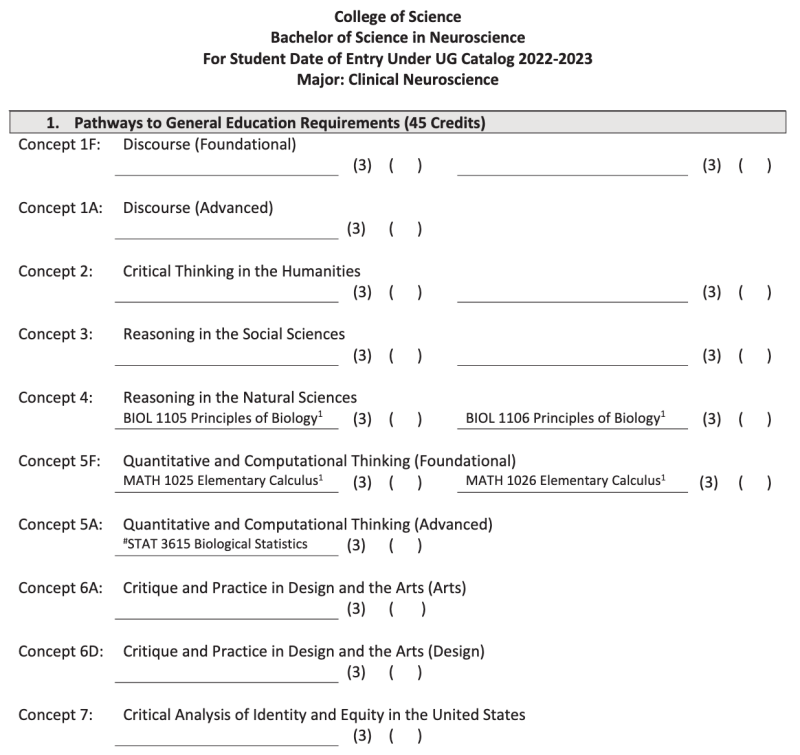
*Effective Fall 2025: Pathways 7 (suspended)


